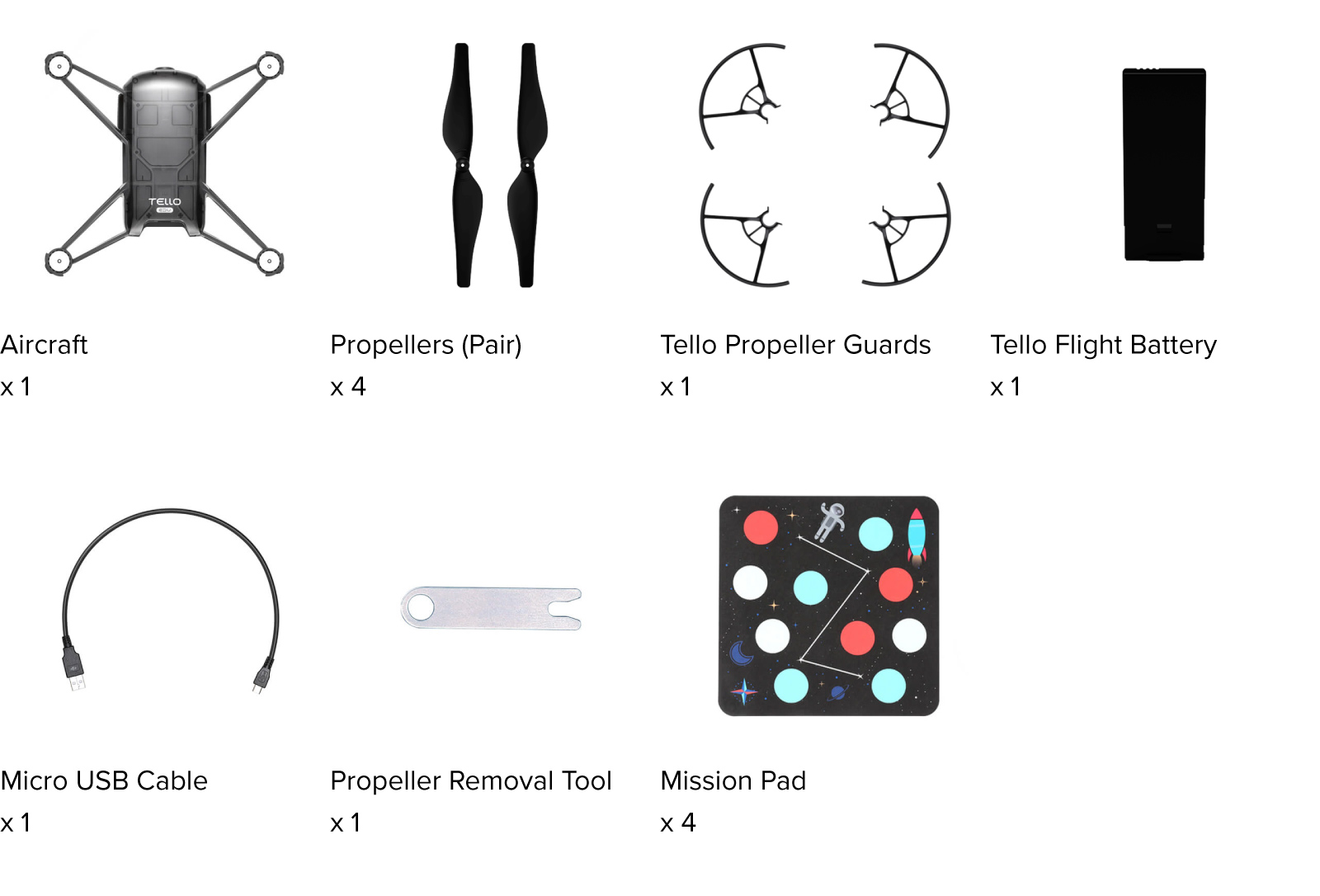General FAQ
Does Tello EDU support the Tello app?
Yes, both the Tello EDU app and the Tello app are supported by Tello EDU.
How are Mission Pads used?
Tello EDU Mission Pads User Guide provides a detailed guide to Mission Pad use.
How many Tello EDU units can be used simultaneously for swarm flying?
Up to 4 Tello EDU units can be used simultaneously for swarm flying.
Aircraft
How is Tello EDU controlled?
Tello EDU is controlled directly through the Tello app or with a supported Bluetooth controller.
Can Tello EDU fly indoors?
Yes, Tello EDU can be flown safely indoors.
Is Tello EDU waterproof
No, Tello EDU is not waterproof.
Camera
How far can Tello EDU’s video camera transmit?
Tello EDU’s maximum flight range is 100 meters. Please note that the flying environment may impact Tello EDU’s flight range.
Where are captured photos and videos stored?
Photos captured on Tello EDU are stored on a connected smartphone where they can be exported.
Does Tello EDU require an SD card?
No, captured photos and videos are stored on a connected smartphone.
Batteries
How are Tello EDU’s batteries charged?
Tello EDU batteries are charged using the aircraft’s built-in Micro USB port. Alternatively, the Tello Battery Charging Hub can be used to charge three batteries sequentially.
Can Tello EDU batteries be hot-swapped?
No, Tello EDU batteries cannot be hot-swapped.
Firmware
How is Tello EDU’s firmware updated?
Firmware for Tello EDU can be updated via the Tello app on a connected smartphone.
Can Tello EDU’s firmware be updated via computer?
No, Tello EDU cannot currently be updated via computer.
Accessories
Which Bluetooth controllers are compatible with Tello EDU?
The GameSir T1d controller is designed and optimised to be compatible with Tello EDU.
What accessories are available for Tello EDU?
Compatible Tello EDU accessories are available here.