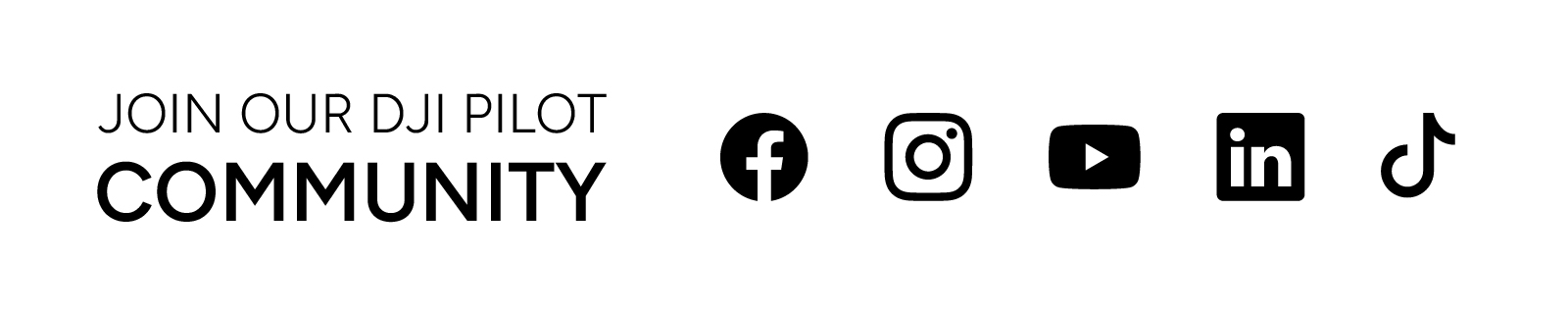Portable, powerful and ultra-flexible, Osmo Pocket 3 rewrites how you can create and can be used in countless creative scenarios. Need some inspiration? Here are 10 ways you can use the Osmo Pocket 3 to get creative.
What is the Osmo Pocket 3?
Portable, pocketable and packed with power, the Osmo Pocket 3 is a fully integrated gimbal camera sporting a massive 1” CMOS sensor that supports native horizontal and vertical shooting. Built for a wide variety of applications, Pocket 3 is great for vlogging, capturing adventures, creating social media content and more, including…

10 Creative Applications
Film A Viral TikTok
The Osmo Pocket 3 shoots horizontal 4K video by default, but let’s be honest, most of the content we create and consume these days is vertical. Whether you prefer scrolling TikTok, Instagram Reels or YouTube Shorts, it’s all vertical content.
That’s why Osmo Pocket 3 supports vertical shooting for when you want to create your next viral TikTok. Simply switch the rotatable OLED touch screen to vertical and you’ll begin filming in vertical without skipping a beat.
Capture Your Holiday
With its portable, pocketable design, Osmo Pocket 3 can be carried with you day-to-day and simply slipped into handbags, sling bags and more. Its small size makes it ideal for taking with you on your next getaway when you want to pack light as you wander the streets of your destination.
Especially compared to larger, bulkier cameras that take away from your precious checked luggage limit, Osmo Pocket 3 offers an easy way to record high quality video as you travel.
Built with a design that’s always ready to capture memories, Osmo Pocket 3’s easy to use interface can easily be passed to others for them to help you film with no training.
Recording Stunts
If you’ve ever tried to track and record a subject in motion with just your smartphone, odds are the results weren’t great. Why? A lack of stabilisation. That’s where the Pocket 3 comes into play.
The built-in 3-axis gimbal that makes the Pocket 3 so unique also makes it great for recording stunts and other activities. You can film friends as they skateboard, horse ride and more with Osmo Pocket 3, all with super stable results.
Read More: DJI Air 3: Controller Compatibility Guide

Livestream to Your Fans
Osmo Pocket 3 can do more than just record! You can actually use it as a live streaming camera with livestream support via the DJI Mimo app. With Omso Pocket 3 you can stream directly to YouTube or other platforms that support RTMP including Facebook and Twitch.
Webcam
Did you know that the Osmo Pocket 3 has a webcam feature? That’s right! You can link your Pocket 3 camera to your laptop for improved webcam streaming. With many popular laptop cameras topping out at 1080p and frankly not looking very good, Pocket 3 provides an easy way to dramatically improve the quality of your webcam video. Simply link the Pocket 3 to your device via USB-C and you’ll be able to record straight-to-camera shots or look glam in your video calls with ease.
Record a Timelapse
Timelapses are a great way to demonstrate the passage of time in just a few frames but can often be tricky to film without the right equipment and a lot of patience.
Luckily all you’ll need is Osmo Pocket 3 (and perhaps a little patience). With its built-in timelapse feature, the camera can capture at various intervals determined by you with a finalised 4K/30fps video. Just be sure to mount your Pocket securely with a tripod or other mount so that you get the best results possible.
Bonus tip: you can also capture Motionlapse and Hyperlapse videos with Pocket 3!

Film Your Pets
Pets are one of the best parts of our lives and do so many fun things that are great to film, if you can keep them in frame that is. By using Osmo Pocket 3’s built-in ActiveTrack 6.0 subject tracking algorithm, you can easily ensure that your pets stay in-frame as you film them having fun, even if they run all around the park the second they’re let off a leash.
Vlog Your Day
You’d think we’d mention this sooner but Osmo Pocket 3 is of course great for vlogging! With its small form factor, you can vlog your day without drawing too much attention, especially when you’re in crowded spaces. The improved 2” OLED touchscreen provides a larger live feed to help you frame the way you want and remains visible even in bright environments with 700 nit brightness.
Pocket 3 is small enough to always have on hand and pairs seamlessly with the DJI Mic 2 transmitter so that you can commentate and record audio for your vlog directly into the original video file.
Capture BTS
Osmo Pocket 3 also provides a fantastic option for recording behind the scenes footage of various things including rehearsals, larger video productions, photoshoots and more. You can set it up to record out of harm’s way or use it handheld to get close ups of the action.
Plus, with support for timecode recording, not only can you record clips, you’ll be able to accurately sync them up with other clips you’ve captured on your primary cameras.
Film a Concert
Concerts are always a fun experience but all too often you walk away with shaky footage and sketchy audio that don’t really show just how great the event was. Bring Osmo Pocket 3 to your next music event and you’ll capture the best footage possible with 3-axis stabilisation that will eliminate shake and a built-in 3 microphone array ensures that your concert clips not only look good, but sound great.
Read More: Introducing DJI Air 3

Where to buy Osmo Pocket 3 in Australia
The Osmo Pocket 3 can be purchased from D1 Store - Australia’s First & Only DJI Authorised Retailer. Purchase in-store at one of many flagship locations around Australia or buy online for free shipping in Australia on orders over $99.