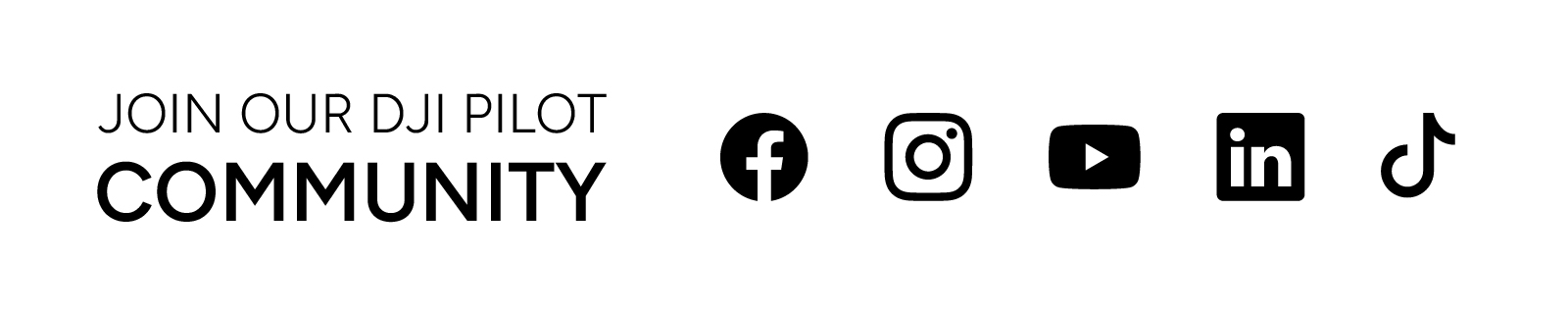Customising your drone with a skin, sticker or decal? Great choice! Stickering drones can be awkward, especially if it's your first time. Here are our top tips and tricks to help you make sure you achieve a fantastic final result, every time.

Sticker Application: Tips + Tricks
Remove All Accessories
Before you start the stickering process, it’s a good idea to work on a clean, flat tabletop with plenty of room. You should remove all accessories from your drone before you begin, including gimbal covers and propeller holders. It’s also a good idea to remove propellers so you have one less thing to worry about.
Clean Before You Start
If you’ve ever applied a skin on your tech, be it a phone, drone or camera, you’ll know that a clean surface is the key to success. Most drone skins are made out of vinyl with strong adhesive that will pick up even the smallest of dust particles which can impact the final look of your decal. Start strong by making sure your drone is 100% clear of dust and debris before you begin to sticker. The best way to do this is with an alcohol wipe. Simply clean off the drone and allow it to dry before you begin.
Gameplan Before Peeling
Every decal set you purchase will vary slightly depending on your drone model, with different drones requiring different stickers. Before you peel, take a look at the entire sticker sheet and read any instructions included with your skin. Make sure to note down where each piece goes so that you’re not guessing after you’ve already peeled a piece off. The last thing you want is to accidentally misplace a sticker on the wrong part of the drone body.
It’s typically best to work your way from the biggest to smallest stickers. Start with the body of the drone before stickering each drone leg and external accessories like batteries.
Read More: DJI Air 3: Controller Compatibility Guide

Use a Tool
An easy way to make the stickering process easier is with the help of a tool like a scalpel or precision art knife. Use the blade to pry and peel each sticker from the sheet instead of picking with your fingers. Using a tool is not 100% necessary but definitely makes the stickering process easier and helps avoid mishaps.
Measure Twice, Stick Once
Just like the age-old adage about cutting wood, it’s best to measure twice and stick once when it comes to decals. The best way to make sure your sticker is in the right spot is to line up using both hands before pressing down firmly for secure adhesion.
Pay attention to the little details like the gap between sticker and obstacle sensors or how the sticker lines up with logo cut-outs. One easy way to ensure stickering accuracy is making sure the straight edges of your skin run parallel to the straight edges of your drone.
Take Your Time
Patience makes perfect when skinning your drone. While you might want to get your skin on as quickly as possible to get your drone looking stylish in the air, we highly recommend not rushing your stickering job.
Sometimes you’ll encounter air bubbles when stickering your drone. Resist the urge to pop these and slowly push the air towards the edge of the sticker with your thumb. With enough gentle pressure you’ll be able to slowly work the air out from under the skin to achieve a cleaner final look.
Read More: Introducing DJI Air 3

Drone Skin FAQ
Do drone skins impact flight performance?
Most drone skins are ultra lightweight and have minimal impact on drone flight time and performance. You can fly safely with a drone decal installed, provided the sticker is stuck on properly.
Do drone skins increase the weight of the drone?
Yes, the drone skin will add a minor amount of weight to your drone which may impact flight regulations.
Are drone skins reusable?
Almost all drone skins are produced with single-use adhesive and are unfortunately not reusable.
Read More: Introducing DJI Air 3

Where to Buy Drone Skins in Australia
Get premium decals for your DJI drone from D1 Store - Australia’s First & Only DJI Authorised Retailer. Purchase in-store at one of many flagship locations around Australia or buy online for free shipping in Australia on orders over $99.