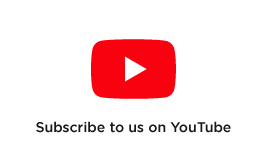Everything Ronin-SC

If you've just purchased the DJI Ronin-SC, this article will take you through everything you need to help you get started and to master your DJI Gimbal.
Unboxing and Starting Up The Ronin-SC
The following video will take you through unboxing the drone and setting everything up before your starting recording and taking photos!
Notes:
- You will need to connect your phone to the Ronin-SC upon the initial start up (Bluetooth)
- If the battery lights do not light up right away. you will need to charge the batteries to wake them up from hibernation. It is recommended to charge the batteries to full.
- You will need to do a firmware update, this will take anywhere between 10-30 minutes.
Using Your Ronin-SC For The First Time
You will need to download "RONIN" from the app store and either log in or create an account.
Notes:
- Ensure the camera is balanced correctly before turning the gimbal on.
- If the gimbal is not straight, you will need to re-calibrate the gimbal on a dead flat surface.
Updating the Ronin-SC Firmware
In the following video, you will learn how to update the firmware on the DJI Ronin-SC.
Notes:
- Make sure the Ronin-SC has over 50% of charge before you start the update.
- Ensure you have a strong stable internet connection before commencing the update.
How To Use The Different Modes
In the following video, you will learn how to use all the different Intelligent shooting modes on the Ronin-SC.
Notes:
- Make sure you have an SD card inserted in your Ronin-SC
- Ensure your video settings are correct before you start the QuickShot.
- Feel free to tag us in your photos and videos @djistoreau.
How To Use ActiveTrack
In the following video, you will learn how to use the ActiveTrack feature in the DJI Ronin-SC.
Notes:
After Any Accessories? Click Here
Contact us through livechat or email us at sales@d1store.com.au and we'll happily help you out!