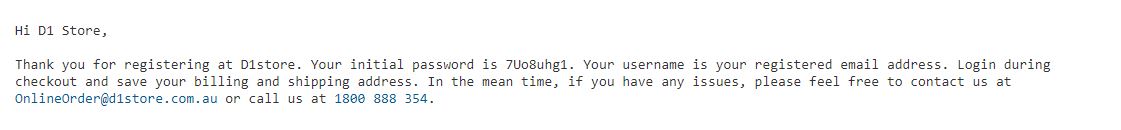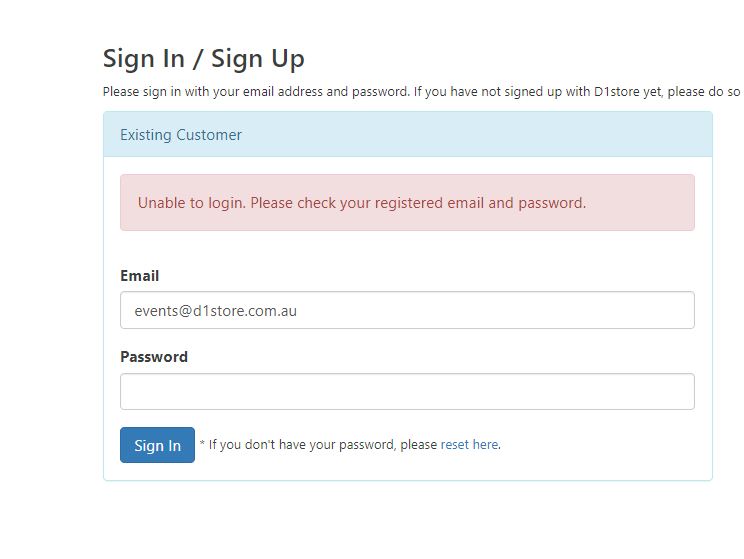FAQ: How To Reset/Change My Password
When you sign-up with D1 Store, you will receive an automatically generated password. This password is emailed to your registered email address and will remain there until you change or forget the password. We recommended changing your password as soon as possible.
The original email will be sent from sales@d1store.com.au and will look like the following:
Upon checkout, you will be greeted with the following screen.
To RESET your password, simply click on the hyperlink "reset here" in the phrase "If you don't have your password, please reset here.
You will automatically get sent an email with the temporary password, please use that password to log into your account.
Once logged into your account, you are able to change your password to your liking.
The best practise is to choose a password with at least 6 characters that involve both letters and numbers.
If you are still struggling to reset your password or unable to receive the password reset email, please email us here: onlineorders@d1store.com.au