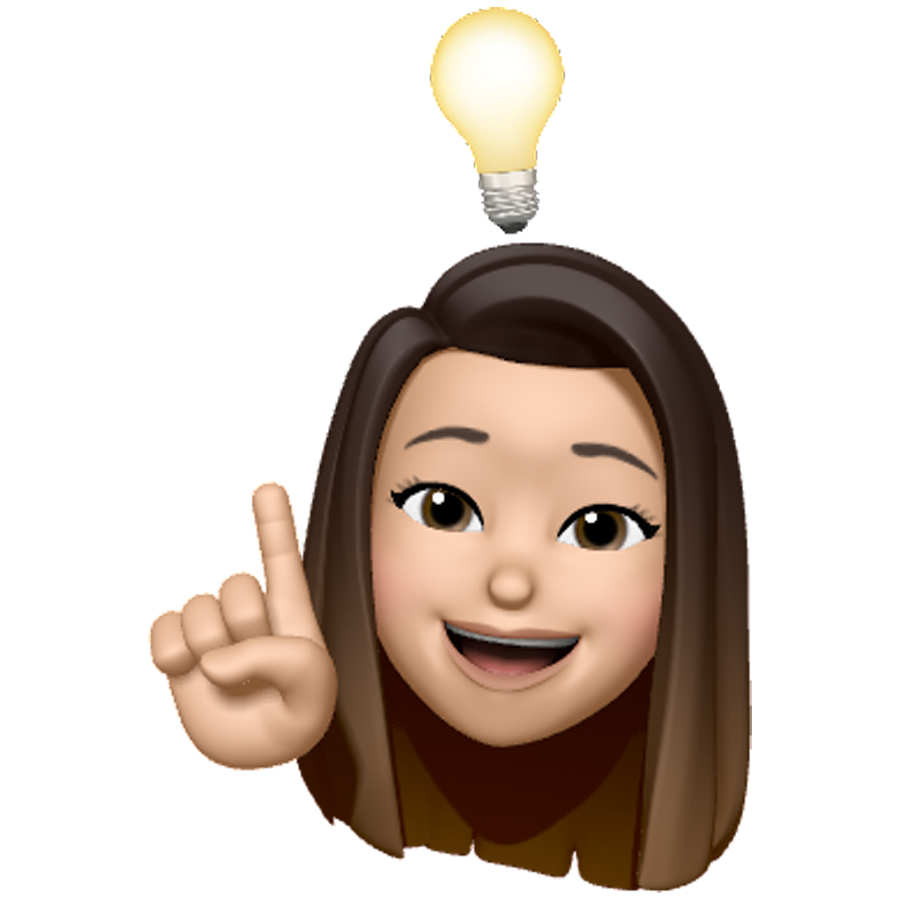Struggling to download the right DJI app for your Android smartphone or tablet? Not to worry, we’re here to help! Check out this guide to learn how to download the right app for your DJI product on your Android device and get to flying and filming in no time!
Why Can’t I Download DJI Apps from the Google Play Store?
From early 2021, DJI has discontinued support for their apps including DJI Fly, DJI Mimo and more on the Google Play Store. Unfortunately for Android users, this means that you are no longer able to download DJI apps via the Google Play Store.
Whilst some older DJI apps are still available for download via the Google Play Store, the latest version of these apps required to operate the latest DJI products are not currently available through the Play Store.
Why? Good question. Whilst no official word has come from DJI regarding this change, it is most likely to help DJI ensure that they can provide the latest app updates to users efficiently, without having to go through the process of Play Store updates.
Where Do I Download the Latest DJI Apps?
The latest versions of all DJI apps are available to download for your Android device online. Download your DJI apps by visiting the DJI Download Centre.
After downloading the app you require, open the app and allow the app to access any device functions required. You should be alerted of these requirements via pop-up notification. Once completed, your app should be ready to go!

Which App is For Me?
Different DJI products require different apps. Check out the table below to find out exactly which app is designed to help maximise your DJI product.
| PRODUCT |
APP |
| Tello |
Tello app |
| DJI Mini SE |
DJI Fly
|
| DJI Mini 2 |
| DJI Mini 3 Series |
| DJI Mavic Air 2 |
| DJI Air 2S |
| DJI Mavic 3 Series: Pro, Classic, Cine |
| DJI FPV |
| DJI Avata |
| DJI Mavic 2 Series |
DJI GO 4 |
| DJI Phantom 4 series |
| DJI Ronin-S |
DJI Ronin
|
| DJI RS2 |
| DJI RSC2 |
| DJI RS3 Series |
| DJI Pocket 2 |
DJI Mimo
|
| DJI Osmo Action |
| DJI Action 2 |
| DJI Osmo Action 3 |
| DJI OM4 SE |
| DJI OM5 |
| DJI Osmo Mobile SE |
| DJI Osmo Mobile 6 |
| RoboMaster S1 |
RoboMaster app |
| RoboMaster EP Core |
I’ve Downloaded the App. It’s Still Not Working.
If you’ve downloaded the correct app for your Android smartphone or tablet via the DJI download centre and it's still not working, there are a few steps you can take to help your app work.
1. Ensure that your device’s permission settings are set to allow your DJI app access to camera settings, storage and other required functions.
2. Delete and redownload and install the latest version of the app.
3. Be sure to check whether your Android device is compatible with your app. The full list of compatible devices is available on the webpage for each app. If your device is not listed among the compatible devices, don’t fret, new devices are consistently being added!

What about Apple (iOS)?
Apple users don’t need to download DJI apps via the DJI download centre, but can rather download the latest versions of each DJI app directly via the Apple App Store. DJI apps are updated fairly regularly to remove bugs and make minor adjustments for performance improvements. Make sure to update your app regularly via the app store to ensure that your app performs optimally.
Need a Hand?
If you’ve got questions and want to learn more about DJI apps or anything else DJI, we’re more than happy to help. Reach out to us at D1 Store by visiting one of our convenient locations around Australia for hands-on help from our Product Specialists or contact us at sales@d1store.com.au.