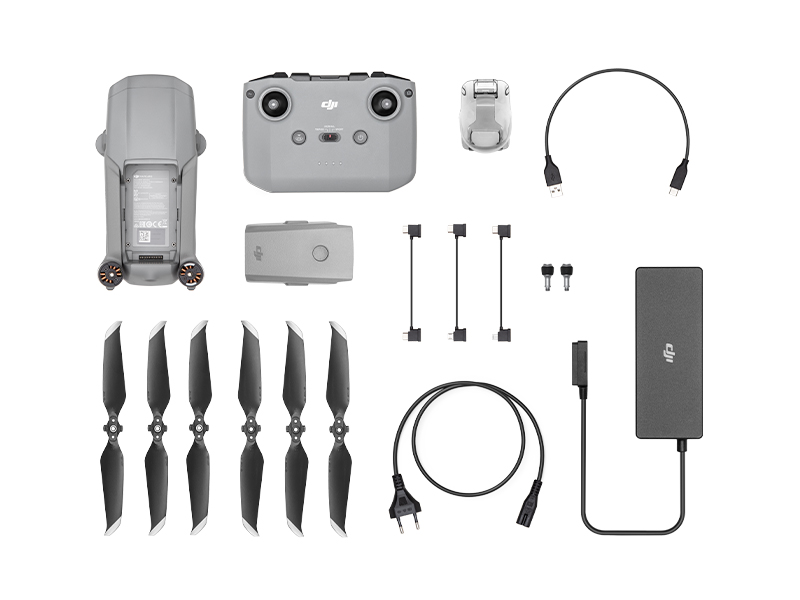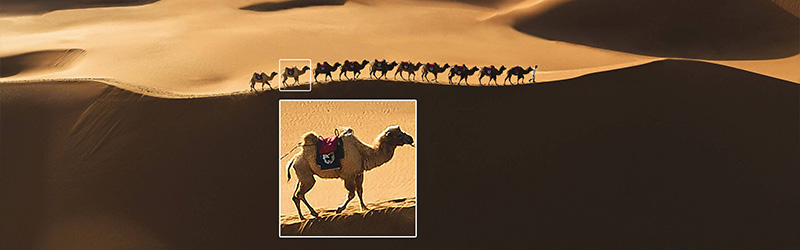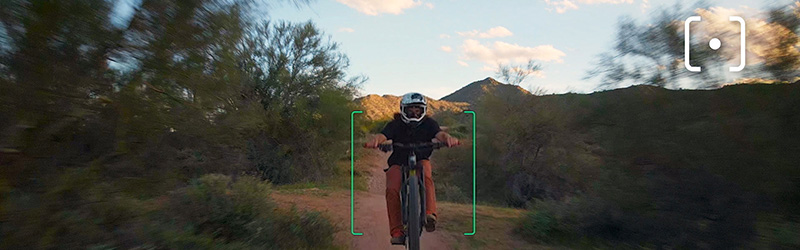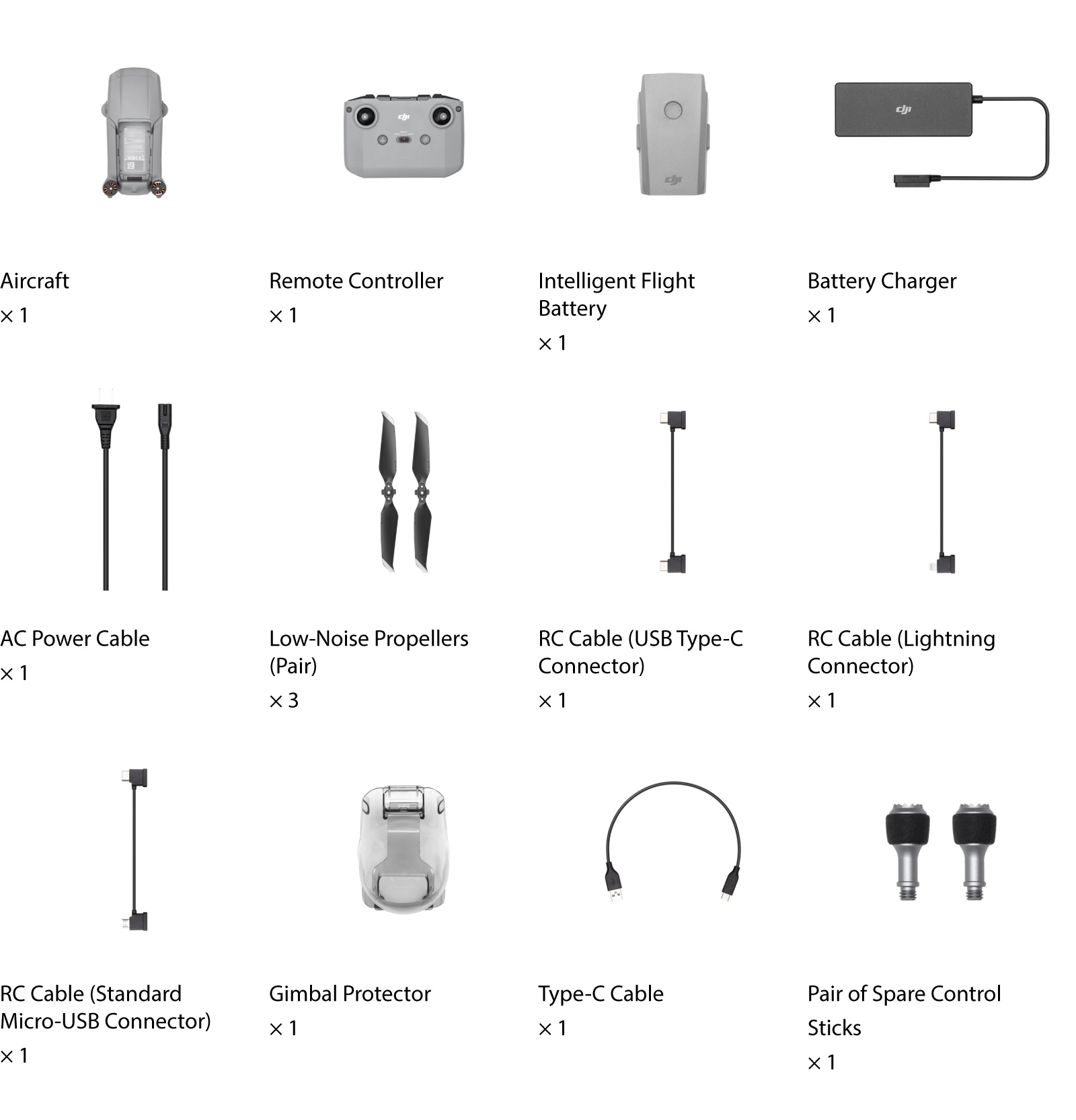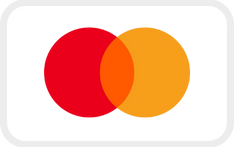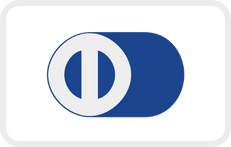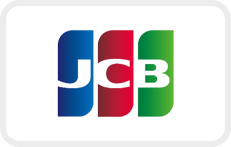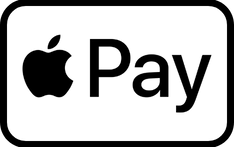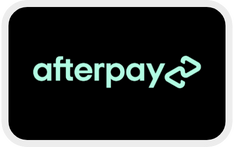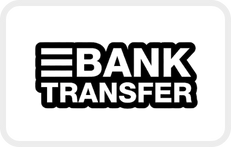|
Questions
|
Answers
|
|
What
are the main upgrades of Mavic Air 2 compared to Mavic Air?
|
The
camera performance, flight noise, flight time, and transmission system have all
improved significantly, and the new DJI Fly app provides an even more
streamlined flying experience.
|
|
What
app do I use to fly my Mavic Air 2?
|
Mavic
Air 2 can only be used with the DJI Fly app. Try out the flight tutorials in
the app to learn to fly your drone safely.
|
|
Is
Mavic Air 2 compatible with the Mavic 2 remote controller?
|
No.
|
|
Is
Mavic Air 2 compatible with the Smart Controller?
|
Yes.
Mavic Air 2 will be compatible with the Smart Controller through a future
firmware update.
|
|
How
do I mount the propellers on the motors correctly?
|
Attach the propellers
with the white markings to the motors with white markings. Next, attach the
propellers without markings to the motors without marking. Ensure the
propellers are attached correctly, or the aircraft will not be able to take
off.
|
|
Is
Mavic Air 2 compatible with the DJI Goggles or DJI Goggles RE?
|
No.
|
|
Which
microSD card should I use?
|
Recommended
microSD cards:
SanDisk Extreme PRO 64GB UHS-II V30 A2 microSDXC
SanDisk High Endurance 64GB UHS-III V30 microSDXC
SanDisk Extreme 64GB UHS-III 64GB V30 A1 microSDXC
SanDisk Extreme 256GB UHS-III A2 microSDXC
Lexar 667x 64GB UHS-II V30 A2 microSDXC
Lexar High-Endurance 64GB UHS-III V30 microSDXC
Samsung
EVO Plus (Yellow) 64GB UHS-III V30 microSDXC
Samsung EVO Plus (Red) 64GB UHS-III microSDXC
Samsung EVO Plus 128GB UHS-III microSDXC
Samsung EVO Plus 256GB UHS-III microSDXC
Kingston V30 128GB UHS-III microSDXC
Netac 256GB UHS-III A1 microSDXC
|
|
Is
Mavic Air 2 waterproof?
|
No.
|
|
How
do I put on the ND filters?
|
Carefully
hold the camera to prevent damage, and slowly rotate the filter to attach or
detach it. Make sure the ND filter is mounted securely to avoid accidental
detachment during flight.
|
|
Does
Mavic Air 2 feature an auxiliary LED light?
|
Yes.
Mavic Air 2 has an auxiliary light for improved vision and safety, similar to
the Mavic 2 series.
|
|
Does
Mavic Air 2 provide omnidirectional obstacle sensing?
|
No.
Mavic Air 2 provides forward, backward, and downward obstacle sensing.
|
|
What
is the difference between APAS 2.0 and APAS 3.0?
|
APAS
3.0 has been dramatically improved compared to previous generations. The
system generates a real-time map of its surroundings and currently offers the
best obstacle avoidance available on a DJI aircraft.
|
|
What
is the difference between ActiveTrack 2.0 and ActiveTrack 3.0?
|
APAS
3.0 greatly improves the tracking and recognition capabilities of ActiveTrack
3.0 for Mavic Air 2. When the subject is lost, it is able to re-establish
tracking faster than ever, all while actively avoiding obstacles.
|
|
How
has OcuSync 2.0 been improved?
|
OcuSync
2.0 supports both 2.4 GHz and 5.8 GHz frequency bands. It features stronger
interference resistance due to automatic frequency switching, delivering
1080p video transmission feeds at up to 10 km (when unobstructed, free of
interference, and FCC-compliant).
|
|
Does
the remote controller support HDMI?
|
No.
|
|
How can I improve signal
reception?
|
The smartphone clamp of the remote
controller houses the antennas. Make sure that the antennas are pointed
toward the aircraft. Check the user manual for more information about setting
the antenna direction. Additionally, ensure you are not wearing any
transmitting wearables, and that Wi-Fi and Bluetooth are turned off on your
phone.
|
|
What
are the advantages of the new remote controller?
|
The
remote controller boasts a prolonged battery life of up to 240 minutes, a
more comfortable grip, an improved antenna design, and a more convenient line
of sight when looking from screen to drone.
|
|
What
photo resolutions and formats are available?
|
Normal
photos can be taken in 12 MP or 48 MP, and RAW format is also available for
more advanced editing.
|
|
What
video modes does Mavic Air 2 support?
|
Mavic
Air 2 supports normal video at up to 4K/60fps and HDR video at up to
4K/30fps. Slow-motion videos are available in 1080p with up to 240 fps (8x
slow-motion).
|
|
Can
I shoot in Dlog or a different flat color profile?
|
Mavic
Air 2 offers D-Cinelike as a flat color profile.
|
|
What
are the advantages of a Quad Bayer filter?
|
When
shooting videos, a Quad Bayer filter allows the camera to control the use of
short, medium, and long exposure times in the same pixel array, which results
in higher dynamic range. For photos, the filter allows for taking
high-resolution photos of up to 48 MP.
|
|
What
are the advantages of the H.265 video codec?
|
The
HEVC (H.265) is a more modern video codec than H.264; it retains more
information and uses less storage space.
|
|
Can
I control the camera manually?
|
Yes.
|
|
What is SmartPhoto?
|
SmartPhoto integrates scene recognition, Hyperlight, and
HDR into one mode for optimal results. Scene recognition optimizes different
camera parameters for different scenes and supports intelligent recognition
of five categories: sunset, blue sky, grass, snow, and green trees.
Hyperlight optimizes photos taken at night or in low-light situations. HDR
selects the best image from multiple layers thanks to an adaptive dynamic
expansion algorithm that determines optimal parameters.
|
|
In what Hyperlapse modes can I
record in 8K?
|
8K resolution can only be used in
Free and CourseLock modes, and will be available soon via a firmware update.
|
|
What
is FocusTrack mode?
|
FocusTrack
consists of three different intelligent tracking modes, ActiveTrack 3.0,
Point of Interest 3.0 (POI), and Spotlight 2.0. All three modes offer
different tracking features for any situation.
|
|
What
intelligent flight modes does Mavic Air 2 support?
|
Mavic
Air 2 supports QuickShot, Hyperlapse, and FocusTrack.
|
|
Are
there any video recording settings where APAS 3.0 or FocusTrack are
unavailable?
|
APAS
3.0 and FocusTrack are not available while recording in 4K at 60, 50 and 48
fps and 1080p at 120 and 240 fps.
|
|
How
do I update the firmware of Mavic Air 2?
|
You
can either update the firmware over the DJI Fly app or the DJI Assistant 2
for Mavic desktop software (available for Mac and Windows). Both can be found
on DJI's official homepage.
|
|
What
do I do if the remote controller and battery firmware versions don't match?
|
Use
either the DJI Fly app or DJI Assistant 2 for Mavic to update the firmware.
|
| Will DJI Fly work with 32 bit Android devices? |
Unfortunately not at this moment.
|