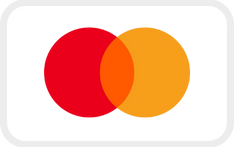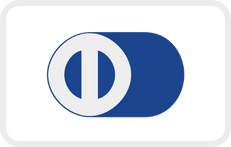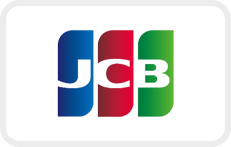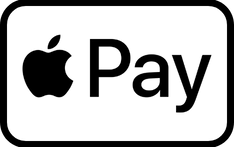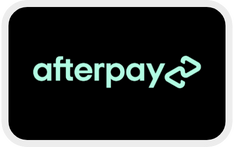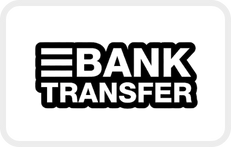Spark Alpine White — Unit Only
One of the best Mini-Drones on the Market! - Order Now and Get Free Shipping!
Have far more fun flying the DJI Spark with this awesome, value-added combo. On top of the Spark’s advanced DJI flight tech, you’ll get an additional intelligent flight battery and charger for longer flight time; plus a controller, propellers and guards, power and micro USB cables and more.
Get
FREE Shipping when you buy the Spark Fly More Combo. Check out our Best Price Guarantee Packages for better deals, or visit a D1 Store in Melbourne, Sydney, Brisbane and Perth Today!
%20at%20D1%20Store%20Australia.jpg)

QUICK LAUNCH
With FaceAware, Spark lifts off from your hand by recognizing you. It takes off and hovers in place within seconds of powering on.
SIMPLE CONTROL
Take amazing aerial photos using just hand gestures, without a remote controller or mobile device.
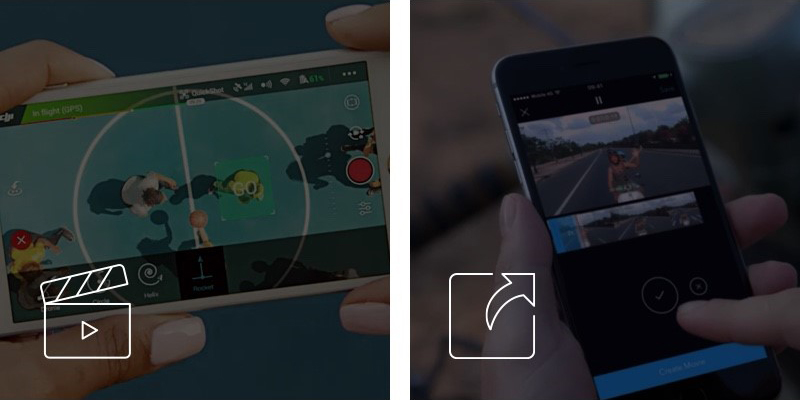
CREATE WITH EASE
Intelligent Flight Modes and intuitive controls help you create cinematic aerial videos with just a few taps.
EDIT AND SHARE
The DJI GO 4 app features automatic editing templates and an array of filters. Quickly edit videos and share them straight to social media.

INTELLIGENT FLIGHT MODES
SMART, RELIABLE, AND INCREDIBLY INTUITIVE
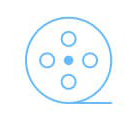
QuickShot

ActiveTrack

TapFly

Gesture
QUICKSHOT
VIDEOS WITH A TAP
Let Spark take professional shots for you.
Quickshot help you shoot amazing footage with cinematic composition.
ROCKET Ascend with the camera pointing downward.
DRONIE Fly backward and upward, with the camera locked on your subject.
CIRCLE Circle around your target.
HELIX Fly upward, spiraling around your subject.
TAPFLY
FLIGHT AT YOUR FINGERTIPS
In TapFly mode, just envision your shot and Spark captures it for you. Tap your phone screen and Spark, using vision technology, flies in the direction of your tap or exactly where you tapped while actively sensing obstacles. Capture shot after shot with just your fingertips.

DIRECTION
Keep flying in the direction you tap on the screen.
COORDINATE
Tap the screen and fly to that spot while maintaining altitude.
ACTIVETRACK
STAY ON TARGET
With ActiveTrack, Spark automatically recognizes objects of different shapes and size then tracks them according to what they are and how fast they move. This makes tracking much easier and more reliable.
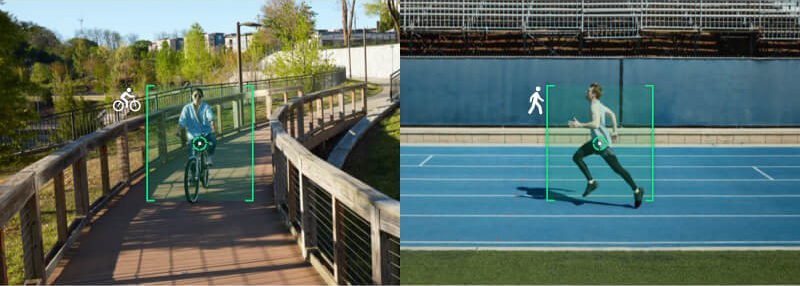
TRACE
Track your target from in front or behind, or even circle around it.
PROFILE
Follow your subject from a fixed perspective.
GESTURE
YOUR MOMENTS, CAPTURED
Deep learning gesture recognition allows you to take selfies with simple hand motions. With PalmControl mode, control Spark’s movement by hand. If you want, leave your remote controller and phone at home.

SELFIES
Raise your arms, wave your hand, or make a frame with your fingers to maneuver Spark and shoot photos.
PALMCONTROL
Spark can follow your hand movements or even take off and land on your palm.

HIGH-PERFORMANCE CAMERA
AMAZING IMAGES AND STABILIZED VIDEO

1/ 2.3” Sensor
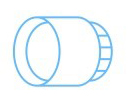
Powerful Lens

UltraSmooth

Mechanical Gimbal

MECHANICAL GIMBAL STABILIZATION
SHAKE-FREE SHOTS
Spark’s 2-axis mechanical gimbal and UltraSmooth technology dramatically reduce shake and rolling shutter effect, keeping shots stable and detailed.

POWERFUL LENS
CAPTURE THE WORLD
All Spark images are consistently sharp and vivid with very little color aberration and distortion. Spark’s camera has an f/2.6 wide-angle lens with a 25 mm equivalent focal length. Five elements are arranged into a single group that fit into a compressed frame.
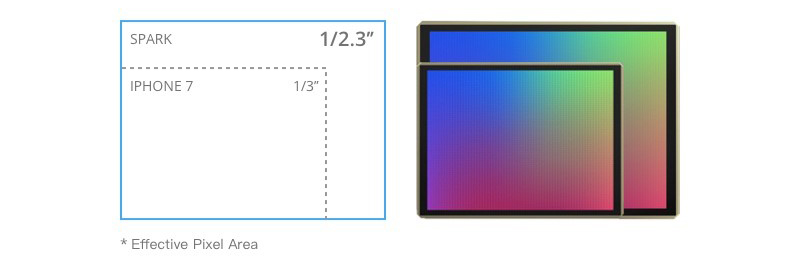
1 / 2.3” SENSOR
RECORD MORE DETAILS
Small and compact, Spark’s camera features a 1 / 2.3 inch CMOS sensor, allowing you to shoot stabilized video at 1080p and stills at 12 MP. Larger pixels mean Spark is acutely sensitive to light and records colors precisely.
MULTIPLE SHOOTING MODES
VERSATILE PHOTOGRAPHY
Spark adopts all previous DJI drone shooting modes while adding two new modes: Pano and ShallowFocus.

PANO
Spark shoots horizontal or vertical panoramas by automatically adjusting its gimbal and heading.
SHALLOWFOCUS
Spark uses its 3D vision technology to create photos with a shallow depth of field.

FLIGHT PERFORMANCE
AWESOME POTENTIAL, IMMERSIVE EXPERIENCES
50
KPH
POWERFUL
PROPULSION
2
KM
HD WI-FI VIDEO
TRANSMISSION
FPV
FLIGHT
IMMERSIVE
EXPERIENCE

POWERFUL PROPULSION
SPEED AND PRECISION CONTROL
With its aerodynamic, lightweight, and slick design, Spark soars through the air with minimal wind resistance. The gimbal and camera are flush with the aircraft, significantly increasing stability. Powerful propulsion offers steady flight in strong winds up to 31 mph (50 kph) in Sport Mode. And an advanced flight control system means flying is fun and intuitive.

HD WI-FI VIDEO TRANSMISSION
FLY FARTHER, SEE MORE
Innovative HD Wi-Fi technology allows for 720p real-time video transmission from up to 1.2 mi (2 km) away.

STAY IN THE AIR
UNCOMPROMISED FLIGHT TIME
Even with all of Spark’s intelligent features, flight time isn’t compromised. Fly for up to 16 minutes with a fully-charged battery, capturing more footage.

FPV FLIGHT
AERIAL IMMERSION
Switch to Sport Mode and unleash Spark’s speed potential. Sport Mode sets the gimbal mode to FPV by default, so the camera moves with you as you fly. For an upgraded FPV experience, pick up a pair of DJI Goggles and see a different world.
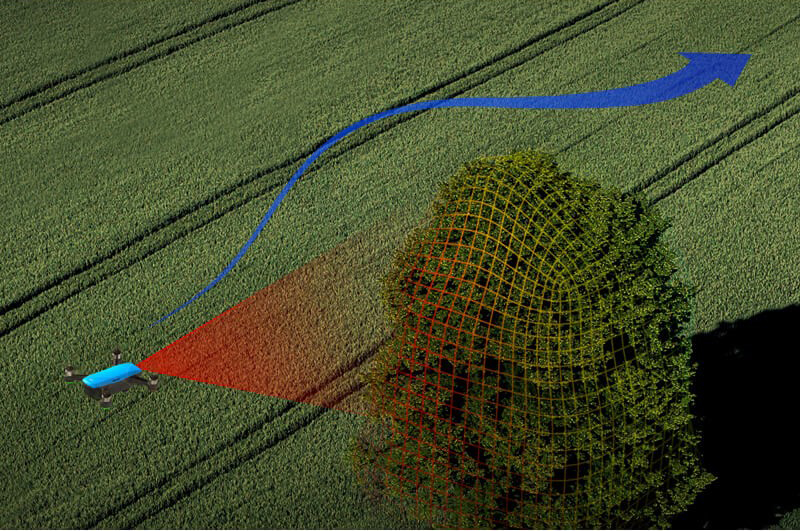
FLIGHT SAFETY
WORRY-FREE FLIGHT IN THE PALM OF YOUR HAND

FlightAutonomy

Return to Home

Flight Protection

Intelligent Battery

FLIGHTAUTONOMY
ENHANCED AWARENESS
Spark’s FlightAutonomy system includes the main camera, vision positioning system (VPS), 3D sensing system, dual-band GPS, high-precision inertial measurement unit, and 24 powerful computing cores. This allows Spark hover accurately anywhere with VPS assistance at up to 98 ft (30 m), sense obstacles from up to 16 ft (5 m) away, and land safety.
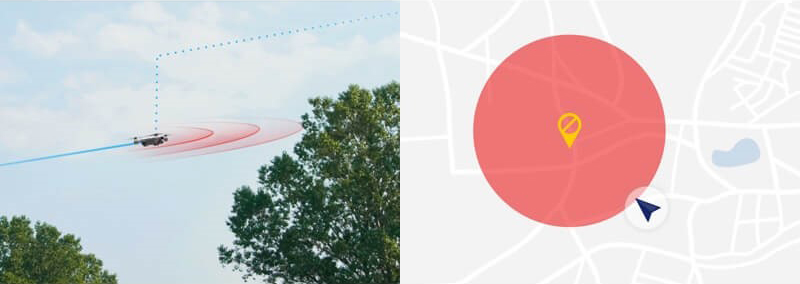
RETURN TO HOME
Like all recent DJI drones, Spark can return to its home point automatically with sufficient GPS signal. If the battery gets too low, connection is lost, or you hit the Return to Home (RTH) button, Spark flies back to the preset home point while sensing obstacles in its path. Spark’s downward-facing camera captures images of the area surrounding home point and references these images during RTH for a safe landing.
FLIGHT PROTECTION
DJI’s GEO system lets you know where drone flights may raise safety or security concerns, such as near airports or stadiums. This provides the information needed to fly Spark safely and responsibly.

INTELLIGENT FLIGHT BATTERY
POWER AND PROTECTION
Spark uses a high energy density LiPo battery for optimal performance. 12 intelligent protection functions help deliver safe flight. Additionally, Spark’s battery estimates remaining flight time, letting you know when to land in real time.
Product
What are the main differences between Spark and Mavic?
Spark is smaller and lighter than the Mavic Pro, but also supports all of the Mavic Pro’s Intelligent Flight Modes. Spark also introduces new features like QuickShot and advanced gesture controls like PalmControl.
How do I control Spark?
Control Spark with your mobile device by downloading the DJI GO 4 app or use the remote controller.
How do I activate Spark?
There are two ways to activate Spark:
a. Connect Spark with your mobile device and follow the instructions in DJI GO 4 to complete activation.
b. Tap the top right icon in DJI GO 4’s main page, choose Scan QR Code, and use your mobile device’s camera to scan the QR code in the aircraft’s battery compartment. Follow the instructions in the app to complete activation.
What are the recommended Micro SD cards for Spark?
Sandisk 16 GB UHS-1 Micro SDHC
Sandisk 32 GB UHS-1 Micro SDHC
Sandisk 64 GB UHS-1 Micro SDXC
Kingston 16 GB UHS-1 Micro SDHC
Kingston 32 GB UHS-1 Micro SDHC
Kingston 64 GB UHS-1 Micro SDXC
Samsung 16GB UHS-I Micro SDHC
Samsung 32GB UHS-I Micro SDHC
Samsung 64GB UHS-I Micro SDXC
Is Spark waterproof?
No. It is recommended to avoid flying Spark in rain, fog, snow, or wet weather. Also avoid landing in or taking off from puddles, as the chassis is close to the ground.
CAMERA
What new functions does Spark’s camera have?
Spark supports ShallowFocus and Pano modes, which includes Horizontal and Vertical modes.
What is ShallowFocus?
ShallowFocus creates photos with a shallow depth of field with its 3D vision technology.
Which Pano modes are available?
Vertical Mode: The camera will capture three photos vertically, then combine them to make a vertical panorama. Horizontal Mode: The camera will take nine photos from different angles vertically and horizontally, then combine them to make a horizontal panorama.
Can I capture photos or record video without a Micro SD card?
Yes, you can. The aircraft will store photos and videos on your mobile device. In this instance, the images captured are actually from the live stream with a photo resolution of 1024×768 and video resolution of 1280×720.
What still image resolutions does Spark offer?
Spark offers the following still image resolutions:
· 3968×2976 when shooting without tracking an object
· 1440×1080 when tracking an object in ActiveTrack or Gesture mode
· 1440×1080 with ShallowFocus
· 2300×1280 with Pano (horizontal)
· 960×1280 with Pano (vertical)
Vision
What is the maximum distance and speed at which Spark can sense obstacles?
Spark will automatically avoid obstacles up to 16 ft (5 m) in front of it. The maximum speed at which Spark is able to sense obstacles is 3 m/s.
What new Intelligent Flight Modes does Spark include?
Spark is the first DJI drone to feature new TapFly submodes, Coordinate and Direction. In QuickShot mode, Spark takes professional shots for you with Rocket, Dronie, Circle, and Helix. Spark’s Gesture Mode also includes a new set of advanced gesture recognition capabilities, including PalmControl, Follow, Beckon, and PalmLand.
Remote Controller
What mobile device sizes fit inside Spark’s remote controller?
Spark’s remote controller fits mobile devices 6.5 8.5 mm thick and up to 160 mm long, without a phone case. Mobile devices larger than this do not fit the remote controller’s device holder.
How do I update the remote controller firmware?
The remote controller firmware can be updated in DJI GO 4.
How long does it take to fully charge the remote controller? How long is the battery life?
It takes 2 hours to fully charge the remote controller for up to 2.5 hours of operation.
How do I link Spark to the remote controller?
Press the Pause, Fn, and C1 buttons at the same time. Once the controller starts beeping, release these buttons. With Spark powered on, press and hold the battery power button. When you hear Spark beep, release this button. Linking is now complete.
What Wi-Fi frequencies does the remote controller support?
The remote controller supports 2.4 GHz and 5.8 GHz dual band Wi Fi frequencies.
What are the dimensions of the remote controller?
The remote controller is approximately 15 cm long, 8 cm high, and 6 cm thick.
Propulsion
Do I have to remove the propellers when storing or transporting Spark?
No. Just fold the propellers.
What happens if the propellers are not fully unfolded before flight?
Once the rotors start spinning, centrifugal force will automatically unfold the propellers into the correct position.
Spark’s motors are not all on the same plane. Will this affect flight performance?
No. Each motor sits at a 5° angle for optimal flight performance.
What wind speeds can Spark resist?
Spark can withstand wind speeds between 13 18 mph (20 28 kph).
Video Transmission
What’s the resolution of Spark’s video transmission?
720p 30 fps.
What’s the latency of Spark’s video transmission?
The video transmission latency to your mobile device is about 200 ms. It is subject to the performance of your mobile device and signal interference.
What is Spark’s effective transmission range?
When connected to a remote controller: 2.4 GHz
FCC: 1.2 mi (2 km); CE: 0.3 mi (500 m); SRRC: 0.3 mi (500 m) (unobstructed and free of interference)
5.8 GHz
FCC: 1.2 mi (2 km); CE: 0.18 mi (300 m); SRRC: 0.7 mi (1.2 km) (unobstructed and free of interference)
When connected directly to a mobile device:
A max height of 50 m and distance of 100 m.
Can frequency bands be manually adjusted during video transmission?
Yes. Users can manually choose between 2.4 GHz and 5.8 GHz or let DJI GO 4 choose a frequency band automatically.
Where can I check the aircraft Wi-Fi’s username and password?
There are three places where you can check this information: a. The battery compartment on the aircraft (only the default Wi-Fi username and password can be found here);
b. The Settings option in DJI Assistant 2 or DJI GO 4;
c. The foam outer box (only the default Wi-Fi username and password can be found here).
How do I reset or modify Spark’s Wi-Fi username and password?
To reset, hold the power button down for 9 seconds until you hear the aircraft beep three times.
To modify, connect your mobile device to Spark, enter the DJI GO 4 app, and modify the Wi-Fi username and password in the Connection Help Menu.
My mobile device does not detect Spark’s Wi-Fi when I turn it on. What should I do?
This may be because Spark was previously connected to the remote controller. To prompt detection, power on the aircraft, then press down on the power button for six seconds until you hear the aircraft beep twice. This indicates that Spark’s Wi-Fi is now detectable on your mobile device.
Battery
How do I charge Spark?
Use the included USB cable to charge Spark. During charging, do not remove the battery from the aircraft. Use the Charging Hub to charge three batteries simultaneously. If using the Charging Hub, you will need to remove the batteries from the aircraft and place them in the Charging Hub.
My newly purchased battery is not responding when I press the power button. What should I do?
New batteries are shipped in Hibernation Mode. In order to activate your newly purchased battery, charge it fully.
How long does it take to fully charge a battery?
When using a standard USB charger, it takes 80 minutes to fully charge a battery. When using a Charging Hub, it takes 52 minutes to fully charge one battery, 55 minutes when charging two batteries and 85.2 minutes when charging three batteries at the same time.
How often should I fully charge my Spark batteries?
It is recommended to fully charge Spark batteries at least once every three months.
When does a battery enter Hibernation Mode?
When a battery is less than 10% charged, it will enter Hibernation Mode after approximately six hours of nonuse. When a battery is completely drained, it will enter Hibernation Mode within 10 minutes of turning off.
What functions can the power button perform?
a. Turning the battery on and off: Press the power button once, and then press again and hold it down for at least two seconds to turn the battery on or off.
b. Checking the current battery level: Press the power button once to check the current battery level.
c. Linking Spark and the remote controller: Hold down on Spark’s power button for three seconds, and release on hearing a beep. Spark’s front indicators will start to flash in red, signifying Spark and the remote controller have been linked.
d. Delinking Spark and the remote controller: In order to use your mobile device to control Spark, you will need to delink the aircraft and remote controller. Power on Spark, and hold down on Spark’s power button for six seconds until you hear it beep twice. Now Spark and the remote controller have successfully been delinked and you can search for Spark’s Wi-Fi on your mobile device.
e. Resetting Spark’s Wi-Fi username and password: Hold down on the power button for nine seconds, and release after hearing it beep three times. Your Wi-Fi settings will be reset to the factory default.
f. PalmLaunch: Power on Spark and place it on your palm with the camera facing you. Make sure your fingers are lower than Spark’s arms. Press the power button twice when the flight indicators start to flash green. The indicators will change to a slowly flashing yellow, and FaceAware will begin to recognize your face. The front indicators will turn to green if detection is successful, and PalmLaunch will be activated. If not, the indicators will flash red.
What can I do with the two USB ports on the Charging Hub?
You can charge two mobile devices or your Spark.
Updating Firmware
Can I use other apps while DJI GO 4 is updating?
No. If you do, the update will fail. You will then need to download the firmware and update again.
Why does DJI GO 4 remind me to reconnect to Spark’s Wi-Fi right before it restarts to complete the update?
Before the update is complete, Spark will need to restart. Once it does, reconnect your mobile device to Spark’s Wi-Fi. DJI GO 4 is just reminding you that you will need to do this for a successful update.
Can I disconnect from the internet once the firmware is downloaded successfully?
Yes.
If the aircraft or the remote controller battery levels drop below 50% during an update, will the update fail?
No, but it is recommended that both have a high level of battery charge during the update.
What should I do if the aircraft and battery firmware versions are inconsistent?
Connect Spark to DJI GO 4, and the app will inform you of appropriate updates to ensure consistency.
What should I do if the update is really slow?
Please wait patiently and do not operate Spark or the remote controller during the update. Usually, it takes two minutes to update the remote controller and five minutes to update Spark. If the update process is taking much longer, please check your internet connection or move to a different environment. You could also restart Spark and the remote controller to begin the update again.
What factors could lead to an update failure?
a. Low battery level. Make sure the battery level is higher than 50%.
b. Powering off Spark or the remote controller during the update. If this happens, please restart Spark/remote controller and begin the update again.
c. Internet disconnection when downloading firmware.
d.Aircraft and remote controller firmware version inconsistency. Use DJI GO 4 to update the aircraft and remote controller to the latest version.
It is recommended that you use DJI Assistant 2 on your computer to update your aircraft. Please note that Spark will restart once the update finishes.






%20at%20D1%20Store%20Australia.jpg)

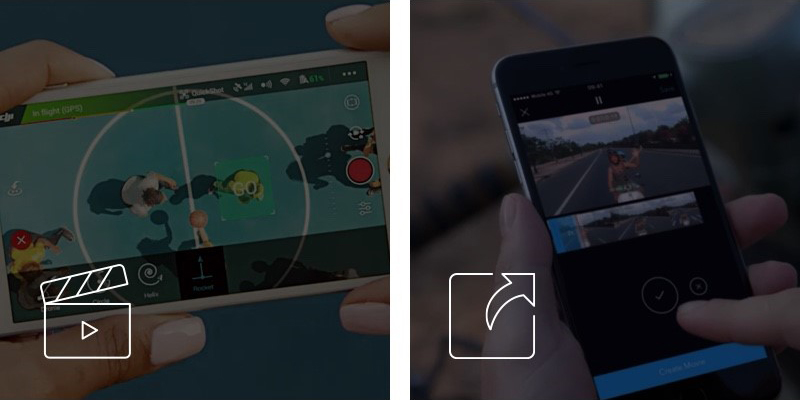

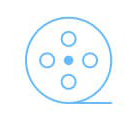








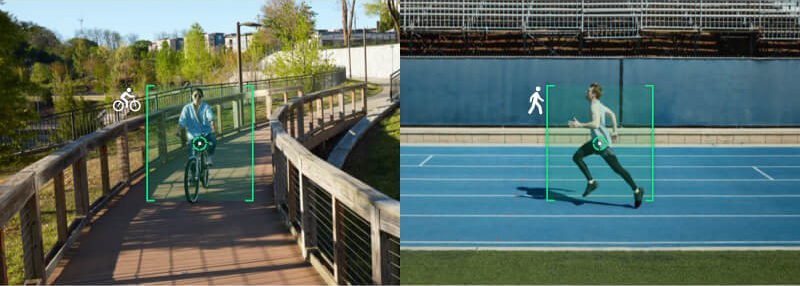



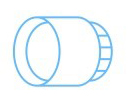




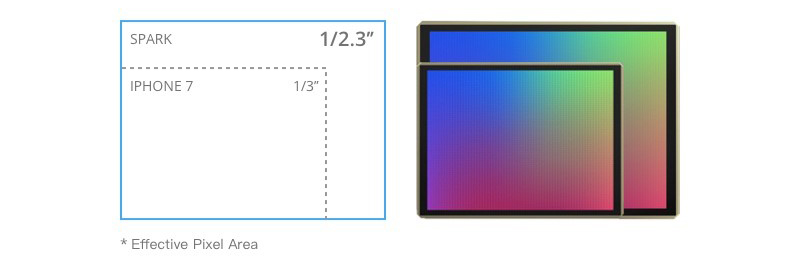





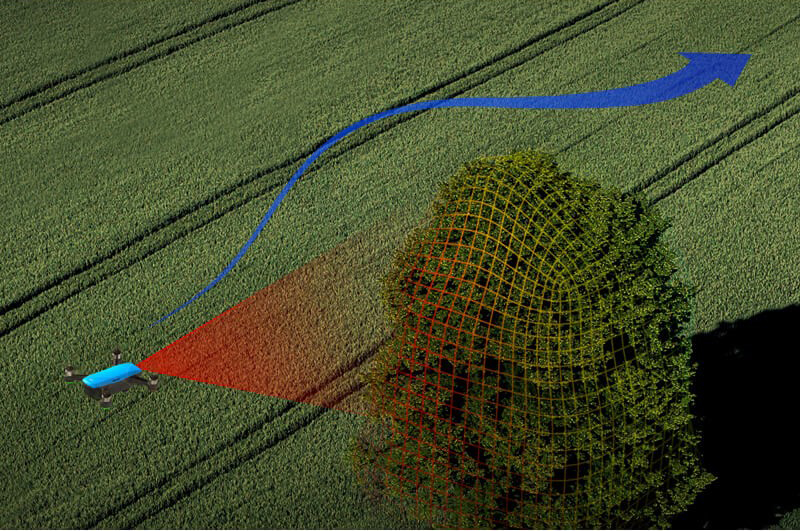




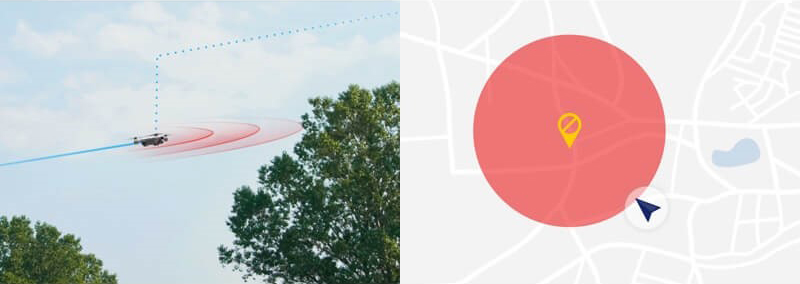

-at-D1-Store-Australia-aircraft.png)
-at-D1-Store-Australia-remote.png)
-at-D1-Store-Australia-intelligent.png)
-at-D1-Store-Australia-propellers.png)
-at-D1-Store-Australia-guards.png)
-at-D1-Store-Australia-usb.png)
-at-D1-Store-Australia-cable.png)
-at-D1-Store-Australia-hub.png)
-at-D1-Store-Australia-charger.png)
-at-D1-Store-Australia-bag.png)